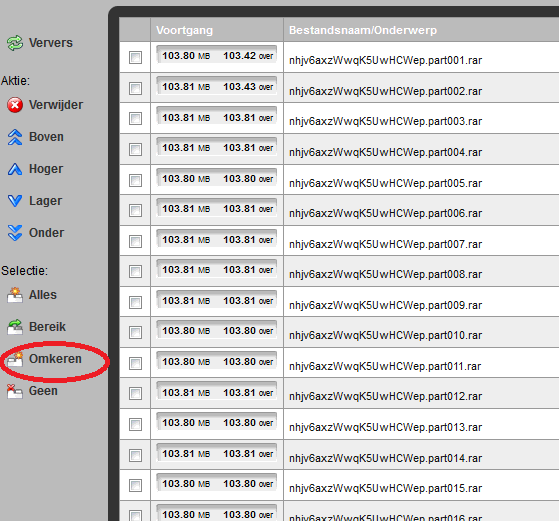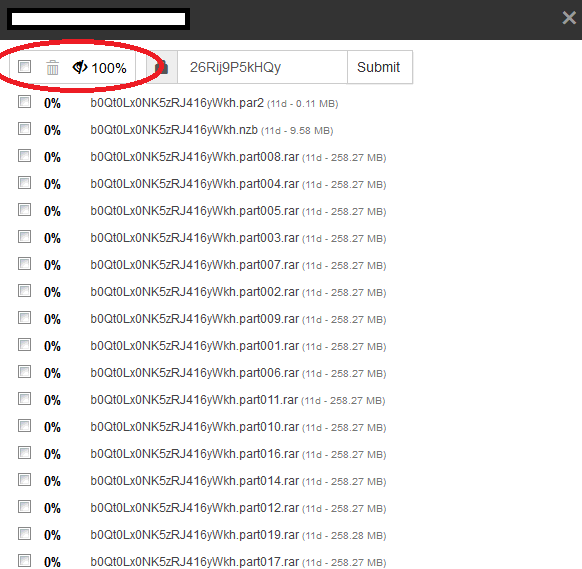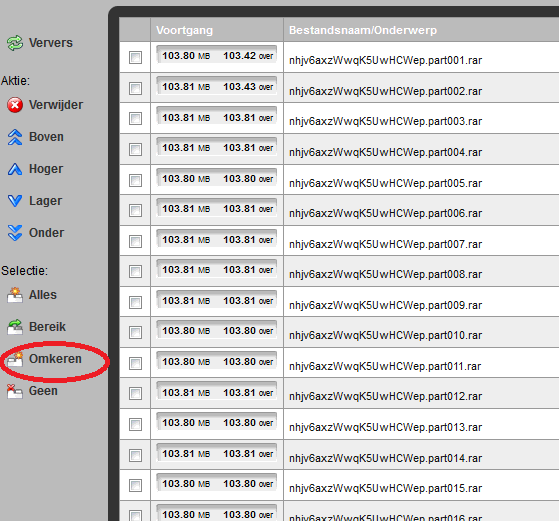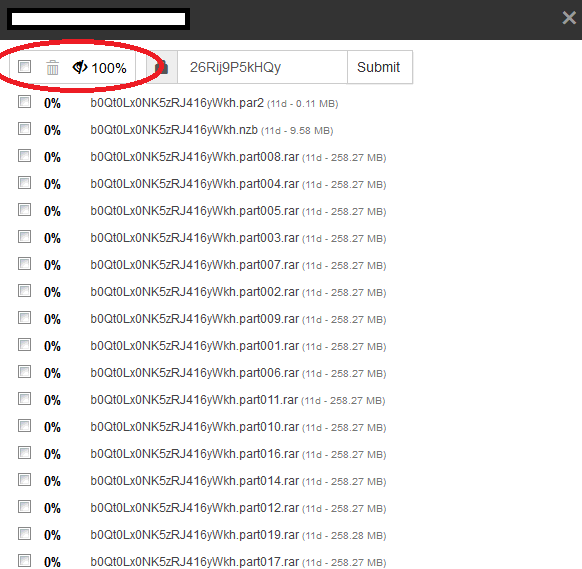Want something added? Ask for it here.
-
wimpie1
- Newbie

- Posts: 31
- Joined: May 27th, 2011, 2:29 am
Post
by wimpie1 »
In the old 7.20 skin we had an inverse button. I miss this in the new skin.
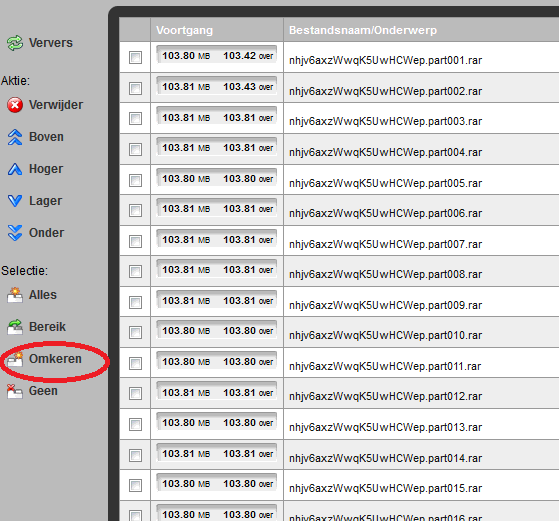
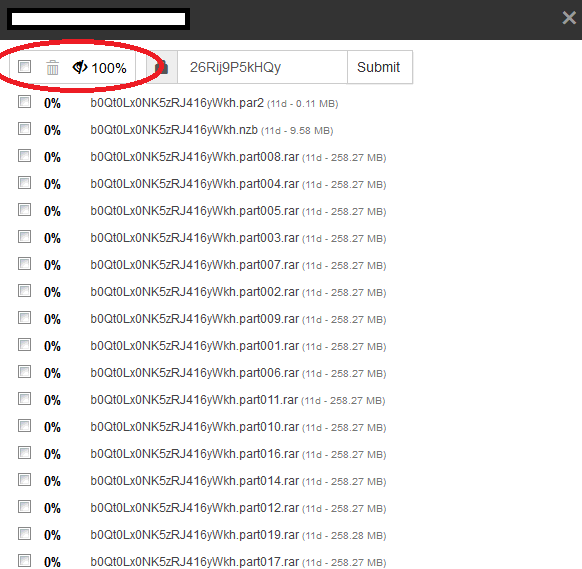
This was very handy if you wanted to download a few items.
Please bring this button back.
-
safihre
- Administrator

- Posts: 5521
- Joined: April 30th, 2015, 7:35 am
-
Contact:
Post
by safihre »
There is also the option to hold SHIFT to select a range, just click on the first item, hold shift and click on the last item you want.
If you like our support, check our special newsserver deal or donate at: https://sabnzbd.org/donate
-
wimpie1
- Newbie

- Posts: 31
- Joined: May 27th, 2011, 2:29 am
Post
by wimpie1 »
Didn't know that, thanks.
What about this: 500 rars, need to download 2; 68; 124; 188; 215; 289; 303; 385; 401; 475; & 499 again.
With an inverse button you need to select these 11 parts, and click inverse and delete. The other methods all need way more clicks...
Please, bring it back :-).
-
safihre
- Administrator

- Posts: 5521
- Joined: April 30th, 2015, 7:35 am
-
Contact:
Post
by safihre »
Use the Select all button (top checkbox), only requires that 1 extra click

Click Select all
Un-select the 11 parts you want to keep
Click delete
If you like our support, check our special newsserver deal or donate at: https://sabnzbd.org/donate
-
ALbino
- Full Member

- Posts: 214
- Joined: October 23rd, 2014, 12:28 am
Post
by ALbino »
The select all then unselect method is the one I've been using, but yeah, an Inverse button wouldn't be unwelcome