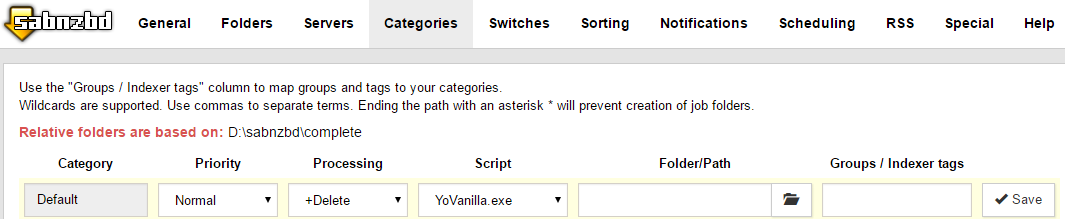Also in the readme part for categories I put only one category like:
MOVIESCat=
MOVIESDir=
Is this correct? Or do I HAVE to keep the default HDCat, SDCat, etc.
The readme was a bit confusing (for me)
Thanks in advance.
Edit://
So it appears to have worked, however the file wasn't moved after renaming..it's been stuck for like 5-10 mins after renaming with the "Yo man" line in SABNZB.
It shows to have renamed/moved in the log
Any idea? Also, assuming I get it working is there a way to run the script manually on files (movies I already have?)Renaming/Moving C:\Users\YouGotServed\Downloads\Complete\<removedname> to C:\Users\YouGotServed\Downloads\Complete\<removed name> SUCCEEDED! Now deleting...
Deleting C:\Users\YouGotServed\Downloads\Complete\<removed name> SUCCEEDED!
Yo man - let's get out of here. Word to your mother.
Here's what the config looks like, just FYI.
I just noticed it moved the file to it's same lcoation according to the log..but you can see I have the path set properly. I assume maybe its my MOVIESCat and MOVIESDir is wrong?
; HD Movie (x264) Category:
MOVIESCat=movies
[Paths]
;===========================================================================
; Full path to Log File directory - no trailing backslash
;===========================================================================
LogDir="C:\SABnzbd\scripts\logs"
;===========================================================================
; Full path for 'complete' directory from Sab
;===========================================================================
ComDir="C:\Users\YouGotServed\Downloads\Complete"
;===========================================================================
; Full path where final folders should be created - no trailing backslashes
;===========================================================================
; Movies:
MOVIESDir="M:\Movies"
Edit2://
Okay so I put back in the default categories and just used the HD one, and now it worked. It wasn't clear in the readme that you couldn't create your own (HD SD, Doc, etc)