I see that there is a new SABnzbd version v3.1.0-45 on
https://synocommunity.com/package/sabnzbd
But in my DS412 there is still v3.0.2.43 running, no update seems to be available.
What can I do to "refresh" the available packages and get the newest SABnzbd from SynoCommunity?
New version on SynoCommunity not available in DS?
Forum rules
Help us help you:
Help us help you:
- Are you using the latest stable version of SABnzbd? Downloads page.
- Tell us what system you run SABnzbd on.
- Adhere to the forum rules.
- Do you experience problems during downloading?
Check your connection in Status and Interface settings window.
Use Test Server in Config > Servers.
We will probably ask you to do a test using only basic settings. - Do you experience problems during repair or unpacking?
Enable +Debug logging in the Status and Interface settings window and share the relevant parts of the log here using [ code ] sections.
-
iUseNetter
- Jr. Member

- Posts: 77
- Joined: December 1st, 2019, 2:53 pm
Re: New version on SynoCommunity not available in DS?
You can ask this at: https://github.com/SynoCommunity/spksrc/issues
I updated the package, they are in charge of the rollout
I updated the package, they are in charge of the rollout
If you like our support, check our special newsserver deal or donate at: https://sabnzbd.org/donate
-
iUseNetter
- Jr. Member

- Posts: 77
- Joined: December 1st, 2019, 2:53 pm
Re: New version on SynoCommunity not available in DS?
Thank you for the hint, @safihre!
Before starting to add an issue I just opened the package manager again some seconds ago: And - of course - the new SABnzbd package is now announced as available.
Must be some kind of magic

Before starting to add an issue I just opened the package manager again some seconds ago: And - of course - the new SABnzbd package is now announced as available.
Must be some kind of magic
Re: New version on SynoCommunity not available in DS?
There was a patch performed this morning.
If you like our support, check our special newsserver deal or donate at: https://sabnzbd.org/donate
-
iUseNetter
- Jr. Member

- Posts: 77
- Joined: December 1st, 2019, 2:53 pm
Re: New version on SynoCommunity not available in DS?
Unfortunately, I can't start the new downloaded and installed package v3.0.1.-44 at all, I only get a "failed to run the package service".
If I try to manually start the on a PuTTY-SSH, I get the error:
What can I do?
Do I have to wait for the availability of v3.0.1-45?
If I try to manually start the
Code: Select all
:/var/packages/sabnzbd/scripts$ start-stop-statusCode: Select all
./service-setup: line 6: [: : integer expression expectedDo I have to wait for the availability of v3.0.1-45?
Last edited by iUseNetter on November 2nd, 2020, 8:06 am, edited 1 time in total.
Re: New version on SynoCommunity not available in DS?
Which version is the package?
If you like our support, check our special newsserver deal or donate at: https://sabnzbd.org/donate
-
iUseNetter
- Jr. Member

- Posts: 77
- Joined: December 1st, 2019, 2:53 pm
Re: New version on SynoCommunity not available in DS?
The package manager shows v3.1.0-44.
SynoCommunity shows v3.1.0-45
Maybe related: https://github.com/SynoCommunity/spksrc/issues/4251
SynoCommunity shows v3.1.0-45
Maybe related: https://github.com/SynoCommunity/spksrc/issues/4251
-
iUseNetter
- Jr. Member

- Posts: 77
- Joined: December 1st, 2019, 2:53 pm
Re: New version on SynoCommunity not available in DS?
Thanks to this page:
https://github.com/SynoCommunity/spksrc ... logy-model
I found the matching package version on the SynoCommunity website:
https://synocommunity.com/package/sabnzbd#
where I clicked on the architecture tag, downloaded the v3.1.0-45 package manually and also manually browsed and loaded from my DSM GUI.
Beside the fact, that the permission thing for the /downloads, the /complete and /incomplete folders still doesn't work automatically, I got it running now.
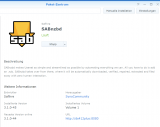
https://github.com/SynoCommunity/spksrc ... logy-model
I found the matching package version on the SynoCommunity website:
https://synocommunity.com/package/sabnzbd#
where I clicked on the architecture tag, downloaded the v3.1.0-45 package manually and also manually browsed and loaded from my DSM GUI.
Beside the fact, that the permission thing for the /downloads, the /complete and /incomplete folders still doesn't work automatically, I got it running now.
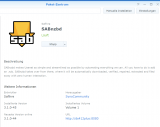
Re: New version on SynoCommunity not available in DS?
Apologies, just read the previous post that game me the link to the architecture page. I really must learn to read posts more carefully! 
Sorry for being a total noob but how do I identify the architecture version I should download from Synocommunity? I have a DS916+
I installed SABnzbd version 3.1.0-44 in my DS916+ however I get the dreaded "failed to run the package service". Hoping I can download and install version 3.1.0-45 which is available at Synocommunity.
Thanks
Sorry for being a total noob but how do I identify the architecture version I should download from Synocommunity? I have a DS916+
I installed SABnzbd version 3.1.0-44 in my DS916+ however I get the dreaded "failed to run the package service". Hoping I can download and install version 3.1.0-45 which is available at Synocommunity.
Thanks
Last edited by Mandarin on November 3rd, 2020, 7:53 am, edited 1 time in total.
-
iUseNetter
- Jr. Member

- Posts: 77
- Joined: December 1st, 2019, 2:53 pm
Re: New version on SynoCommunity not available in DS?
You search on the mentioned page for your "DS916+" and will find the additional information:
synology_braswell_916+
and as section title
"braswell (x64)"
Whit this information "braswell" you can search for the tag "6.1 braswell" on the SynoCommunity website for your SABnzbd and click on it. This will download the matching file
sabnzbd.v45.f15047[apollolake-avoton-braswell-broadwell-broadwellnk-bromolow-cedarview-denverton-dockerx64-geminilake-grantley-purley-kvmx64-v1000-x86-x86_64].spk
to your PC.
Inside your DSM you can then browse for this *.spk file and install it manually.
BTW: Currently, my Package Manager shows v3.1.0-45 as newest available package. So it should be NOT necessary to install it manually with the steps above.
synology_braswell_916+
and as section title
"braswell (x64)"
Whit this information "braswell" you can search for the tag "6.1 braswell" on the SynoCommunity website for your SABnzbd and click on it. This will download the matching file
sabnzbd.v45.f15047[apollolake-avoton-braswell-broadwell-broadwellnk-bromolow-cedarview-denverton-dockerx64-geminilake-grantley-purley-kvmx64-v1000-x86-x86_64].spk
to your PC.
Inside your DSM you can then browse for this *.spk file and install it manually.
BTW: Currently, my Package Manager shows v3.1.0-45 as newest available package. So it should be NOT necessary to install it manually with the steps above.

