Is there any plan to implement Notify My Android in sabnzbd without having to manually install it as script as mentioned there: http://forums.sabnzbd.org/viewtopic.php?f=9&t=10909 ?
Headphones, Sick Bear and Couchpotato have this feature built-in
Notify My Android (NMA)
Re: Notify My Android (NMA)
No plans.
We included Growl and OSDNotify (and email) because those are "natural" targets on
OSX and Linux respectively.
NMA has a target audience that's rather small (and the app is 100% commercial too).
The script works, doesn't it?
We included Growl and OSDNotify (and email) because those are "natural" targets on
OSX and Linux respectively.
NMA has a target audience that's rather small (and the app is 100% commercial too).
The script works, doesn't it?
Re: Notify My Android (NMA)
point well taken. Thank you your responseshypike wrote:No plans.
We included Growl and OSDNotify (and email) because those are "natural" targets on
OSX and Linux respectively.
NMA has a target audience that's rather small (and the app is 100% commercial too).
The script works, doesn't it?
Re: Notify My Android (NMA)
You can do email notification to [email protected] also, it looks ok. If someone would make a email template that would be great.
Re: Notify My Android (NMA)
Thought Id post my NMA gmail setup that is working great
In Sab configure the below settings
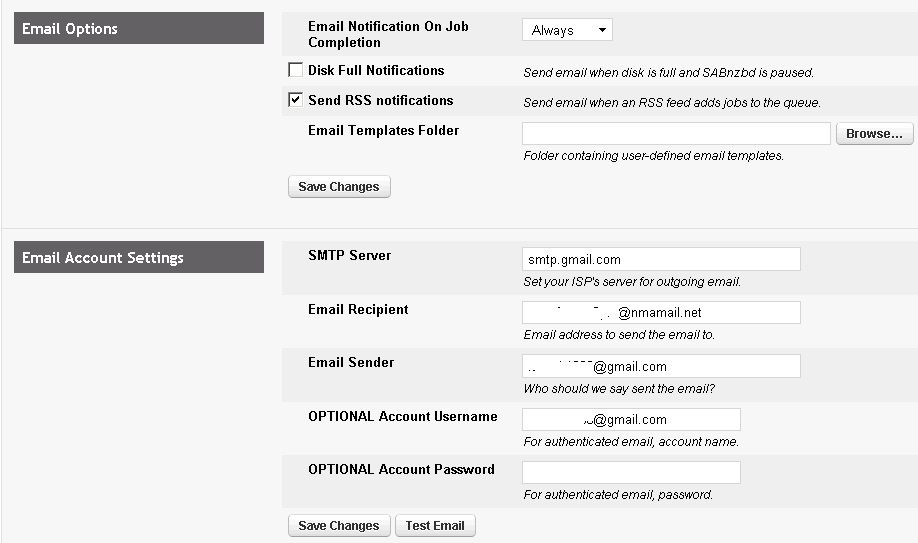
Email Recipient is your NMA email address
Email Sender is who the notification which appear to have been sent from
Then finally your email username username / password
Once this is all entered its best to send a test email to make it works correctly
Here is a below screenshot of an example notification I get on my phone
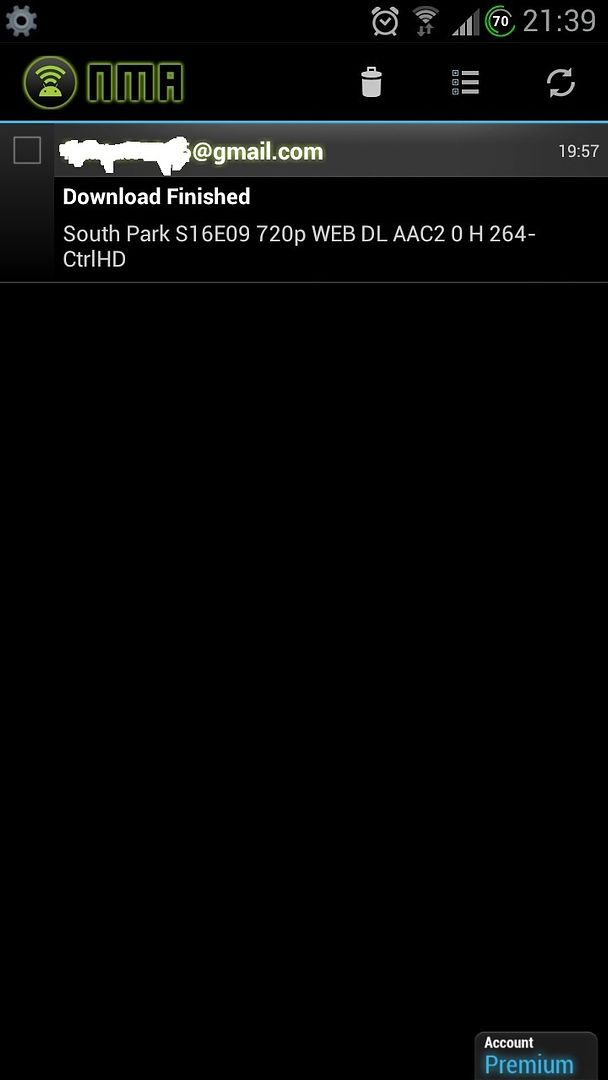
I edited the email template sent from Sab which can be found in
C:\Program Files\SABnzbd\email\email-en
In Sab configure the below settings
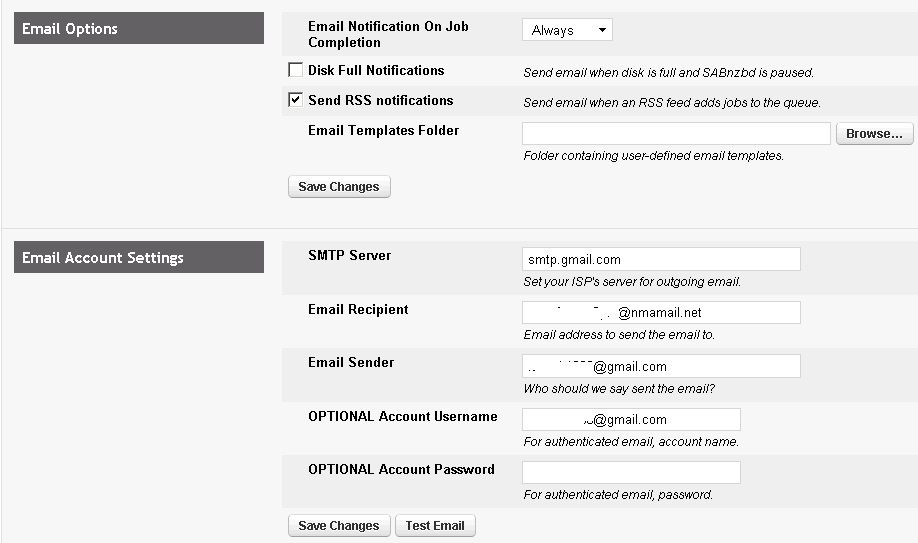
Email Recipient is your NMA email address
Email Sender is who the notification which appear to have been sent from
Then finally your email username username / password
Once this is all entered its best to send a test email to make it works correctly
Here is a below screenshot of an example notification I get on my phone
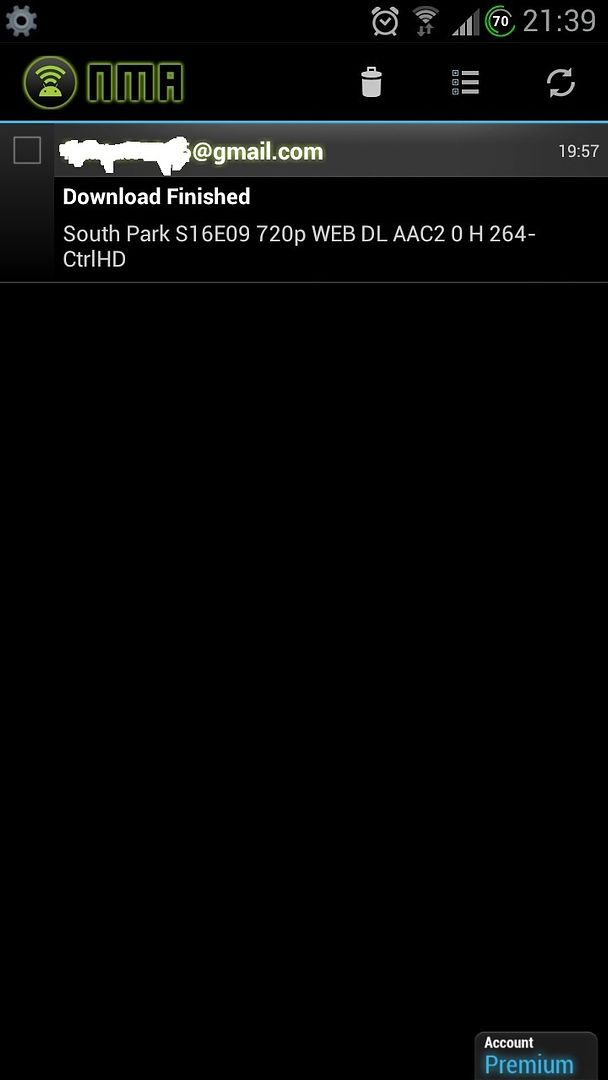
I edited the email template sent from Sab which can be found in
C:\Program Files\SABnzbd\email\email-en
Code: Select all
##
## Default Email template for SABnzbd
## This a Cheetah template
## Documentation: http://sabnzbd.wikidot.com/email-templates
##
## Newlines and whitespace are significant!
##
## These are the email headers
To: $to
From: $from
Date: $date
Subject: Download <!--#if $status then "Finished" else "Failed" #-->
## After this comes the body, the empty line is required!
<!--#if $status #-->
$name <!--#if $msgid=="" then "" else "(newzbin #" + $msgid + ")"#-->
<!--#else#-->
$name <!--#if $msgid=="" then "" else "(newzbin #" + $msgid + ")"#-->
<!--#end if#-->-
nackhamslef
- Newbie

- Posts: 1
- Joined: March 12th, 2013, 11:42 am
Re: Notify My Android (NMA)
Faintuk wrote:Thought Id post my NMA gmail setup that is working great
In Sab configure the below settings
Email Recipient is your NMA email address
Email Sender is who the notification which appear to have been sent from
Then finally your email username username / password
Once this is all entered its best to send a test email to make it works correctly
Here is a below screenshot of an example notification I get on my phone
I edited the email template sent from Sab which can be found in
C:\Program Files\SABnzbd\email\email-en
Code: Select all
## ## Default Email template for SABnzbd ## This a Cheetah template ## Documentation: http://sabnzbd.wikidot.com/email-templates ## ## Newlines and whitespace are significant! ## ## These are the email headers To: $to From: $from Date: $date Subject: Download <!--#if $status then "Finished" else "Failed" #--> ## After this comes the body, the empty line is required! <!--#if $status #--> $name <!--#if $msgid=="" then "" else "(newzbin #" + $msgid + ")"#--> <!--#else#--> $name <!--#if $msgid=="" then "" else "(newzbin #" + $msgid + ")"#--> <!--#end if#-->
Sorry for gravedigging this thread, but I wanted to say that your post was exactly what I needed to get NMA working with SAB and was the only helpful post I'd found after searching on Google for 10+ minutes.
Thank you!
Re: Notify My Android (NMA)
no problems, glad it helped someone out
Re: Notify My Android (NMA)
Thanks for sharing the info guys....it really helped!! online casino
Re: Notify My Android (NMA)
Great tip Faintuk!
-
donkeyhigh
- Newbie

- Posts: 11
- Joined: January 6th, 2013, 12:42 pm
Re: Notify My Android (NMA)
Hi.
I'm also sorry for gravedigging. But I was wondering if it's possible to get notified by specific categories only.
Like, I know which series are downloaded with SickBeard/Sonarr, so I don't need that. I have a .ical file from pogdesign.co.uk/cat in my calendar.
But CouchPotato suddenly downloads movies for me, and I would like to get notifications on that. And only that.
Thanks for any response :-)
I'm also sorry for gravedigging. But I was wondering if it's possible to get notified by specific categories only.
Like, I know which series are downloaded with SickBeard/Sonarr, so I don't need that. I have a .ical file from pogdesign.co.uk/cat in my calendar.
But CouchPotato suddenly downloads movies for me, and I would like to get notifications on that. And only that.
Thanks for any response :-)
Re: Notify My Android (NMA)
It is, by way of creating an email template that selectively sends mail for certain categories only. See http://sabnzbd.wikidot.com/email-templates and be sure to read it all. There's a relevant demo template at the very end of the page.donkeyhigh wrote:Hi.
I'm also sorry for gravedigging. But I was wondering if it's possible to get notified by specific categories only.
-
donkeyhigh
- Newbie

- Posts: 11
- Joined: January 6th, 2013, 12:42 pm
Re: Notify My Android (NMA)
Sweet, thanks, I'll check it out after work.. :-)

