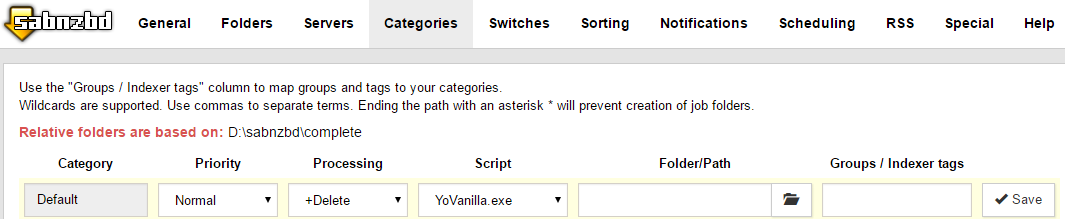Page 12 of 16
Re: [Windows] YoVanilla: Movie and Documentary Post-Processi
Posted: August 7th, 2016, 4:37 pm
by NewYears1978
Question, I can leave tags blank if I don't use tags (will manually select Movies when I upload my NZB's)
Also in the readme part for categories I put only one category like:
MOVIESCat=
MOVIESDir=
Is this correct? Or do I HAVE to keep the default HDCat, SDCat, etc.
The readme was a bit confusing (for me)
Thanks in advance.
Edit://
So it appears to have worked, however the file wasn't moved after renaming..it's been stuck for like 5-10 mins after renaming with the "Yo man" line in SABNZB.
It shows to have renamed/moved in the log
Renaming/Moving C:\Users\YouGotServed\Downloads\Complete\<removedname> to C:\Users\YouGotServed\Downloads\Complete\<removed name> SUCCEEDED! Now deleting...
Deleting C:\Users\YouGotServed\Downloads\Complete\<removed name> SUCCEEDED!
Yo man - let's get out of here. Word to your mother.
Any idea? Also, assuming I get it working is there a way to run the script manually on files (movies I already have?)
Here's what the config looks like, just FYI.
; HD Movie (x264) Category:
MOVIESCat=movies
[Paths]
;===========================================================================
; Full path to Log File directory - no trailing backslash
;===========================================================================
LogDir="C:\SABnzbd\scripts\logs"
;===========================================================================
; Full path for 'complete' directory from Sab
;===========================================================================
ComDir="C:\Users\YouGotServed\Downloads\Complete"
;===========================================================================
; Full path where final folders should be created - no trailing backslashes
;===========================================================================
; Movies:
MOVIESDir="M:\Movies"
I just noticed it moved the file to it's same lcoation according to the log..but you can see I have the path set properly. I assume maybe its my MOVIESCat and MOVIESDir is wrong?
Edit2://
Okay so I put back in the default categories and just used the HD one, and now it worked. It wasn't clear in the readme that you couldn't create your own (HD SD, Doc, etc)
Re: [Windows] YoVanilla: Movie and Documentary Post-Processi
Posted: August 10th, 2016, 11:05 am
by NoTolerance
You're having a problem because you changed the tags in the INI file.
Set your INI file like this to work with your configuration:
Code: Select all
;===========================================================================
; User-Defined Categories from Sabnzbd
; Taken from "Category" column under Config - Categories
; MUST MATCH EXACTLY
;===========================================================================
; Documentary Category:
DocCat=movies
; HD Movie (x264) Category:
HDCat=movies
; SD Movie (DivX/XviD) Category:
SDCat=movies
[Paths]
;===========================================================================
; Full path to Log File directory - no trailing backslash
;===========================================================================
LogDir="C:\SABnzbd\scripts\logs"
;===========================================================================
; Full path for 'complete' directory from Sab
;===========================================================================
ComDir="C:\Users\YouGotServed\Downloads\Complete"
;===========================================================================
; Full path where final folders should be created - no trailing backslashes
;===========================================================================
; Documentaries:
DocDir="M:\Movies"
; x264 HD Movies:
HDDir="M:\Movies"
; DivX/XviD Movies:
SDDir="M:\Movies"
Re: [Windows] YoVanilla: Movie and Documentary Post-Processi
Posted: August 16th, 2016, 8:48 am
by Davoodoo
@NoTolerance, the logfile says:
Code: Select all
2016-08-16 07:31 - An updated version is available: v1.0.0.68
2016-08-16 07:31 - Download from: http://yovanilla.shadowlandz.net/YoVanilla/YoVanilla_1_0_0_68.exe
The downloaded file has the name YoVanilla_1_0_0_68.exe, but the file properties state it is still 1.0.0.67. I think it is a mistake and you need to update your file.

Re: [Windows] YoVanilla: Movie and Documentary Post-Processi
Posted: August 16th, 2016, 10:24 am
by NoTolerance
Davoodoo wrote:The downloaded file has the name YoVanilla_1_0_0_68.exe, but the file properties state it is still 1.0.0.67. I think it is a mistake and you need to update your file.

Thanks - it's been updated in the .70 release I just posted.
Re: [Windows] YoVanilla: Movie and Documentary Post-Processi
Posted: August 17th, 2016, 12:35 am
by NewYears1978
NoTolerance, yeah I caught my error later.
Now again though the script stopped working. I changed my "movies" cat to "Default" trying to use the default cat in SAB, but it wouldn't work, so I changed it back to movies..and now it no longer works again. It renamed but doesn't copy to my drive. Not sure what is going on.
Code: Select all
Renaming/Moving C:\Users\YouGotServed\Downloads\Complete\Escape Plan 2013 1080p BluRay H264 AAC-RARBG-Obfuscated\T8AAbDlXae0GOCl4Rfu56cXotMf9jOX.mp4 to C:\Users\YouGotServed\Downloads\Complete\Escape Plan (2013)\Escape Plan (2013).mp4 SUCCEEDED! Now deleting...
Deleting C:\Users\YouGotServed\Downloads\Complete\Escape Plan 2013 1080p BluRay H264 AAC-RARBG-Obfuscated SUCCEEDED!
There is a YoVanilla update available. Please review the log.
Yo man - let's get out of here. Word to your mother.
Edit:
By this is my mistake again. I don't use sickbeard or anything for movies I just auto add them via watch folder or manual..the problem is I have to set the movies category in SAB. :\ I was trying to automate it...so I set my Default category to YoVanilla.exe but that didn't work (script doesn't recognize "Default" as a category.)
Ah well guess I am stuck doing it manually.
Re: [Windows] YoVanilla: Movie and Documentary Post-Processi
Posted: August 17th, 2016, 11:07 am
by NoTolerance
NewYears1978 wrote:By this is my mistake again. I don't use sickbeard or anything for movies I just auto add them via watch folder or manual..the problem is I have to set the movies category in SAB. :\ I was trying to automate it...so I set my Default category to YoVanilla.exe but that didn't work (script doesn't recognize "Default" as a category.)
Ah well guess I am stuck doing it manually.
Do you use Sab only for movies? If so, you can set the "Default" category to always use YoVanilla:
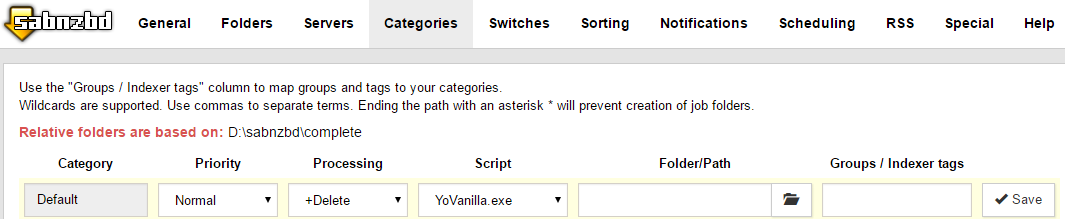
Re: [Windows] YoVanilla: Movie and Documentary Post-Processi
Posted: August 17th, 2016, 11:18 am
by fleinbach
NoTolerance wrote:NewYears1978 wrote:By this is my mistake again. I don't use sickbeard or anything for movies I just auto add them via watch folder or manual..the problem is I have to set the movies category in SAB. :\ I was trying to automate it...so I set my Default category to YoVanilla.exe but that didn't work (script doesn't recognize "Default" as a category.)
Ah well guess I am stuck doing it manually.
Do you use Sab only for movies? If so, you can set the "Default" category to always use YoVanilla:
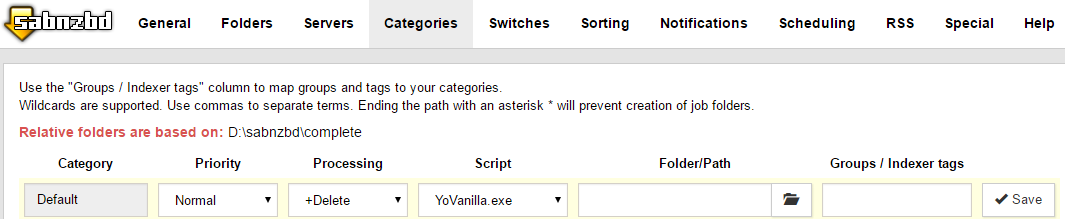
Yes, this setup works great if you are only downloading Movies. This is how I download them. It works perfectly renaming the movie and stripping unwanted files that work perfectly with Plex Media Server. I also download TV shows but I use a different computer for that since it was easier then trying to setup a single computer that would work for Movies and TV shows.
One computer is setup with YoVanilla just for movie downloads.
A second one is setup with Sickbeard for automatic downloading of TV shows.
EDIT: The only thing to be cautious of is to disable YoVanilla when downloading anything beside movies
Re: [Windows] YoVanilla: Movie and Documentary Post-Processi
Posted: August 25th, 2016, 3:46 pm
by JoeyJoeJo
My SAB sits on a different box to my media store so I tried UNC path for my HDDir,
The script runs without error but doesn't move to the destination, only deletes the source.
Guessing UNC isn't supported?
Code: Select all
Renaming/Moving D:\News\Outbox\Movies\Movie 2016, The\The Movie (2016).mkv to \\MEDIA\Movies\Inbox\Movie, The (2016)\Movie, The (2016).mkv SUCCEEDED! Now deleting...
Deleting D:\News\Outbox\Movies\Movie 2016, The SUCCEEDED!
Yo man - let's get out of here. Word to your mother.
Re: [Windows] YoVanilla: Movie and Documentary Post-Processi
Posted: August 25th, 2016, 4:43 pm
by NoTolerance
JoeyJoeJo wrote:My SAB sits on a different box to my media store so I tried UNC path for my HDDir,
The script runs without error but doesn't move to the destination, only deletes the source.
Guessing UNC isn't supported?
Code: Select all
Renaming/Moving D:\News\Outbox\Movies\Movie 2016, The\The Movie (2016).mkv to \\MEDIA\Movies\Inbox\Movie, The (2016)\Movie, The (2016).mkv SUCCEEDED! Now deleting...
Deleting D:\News\Outbox\Movies\Movie 2016, The SUCCEEDED!
Yo man - let's get out of here. Word to your mother.
I'm not sure why that wouldn't work. Do you have the same issue if you map the drive letter?
Re: [Windows] YoVanilla: Movie and Documentary Post-Processi
Posted: August 26th, 2016, 2:08 am
by JoeyJoeJo
Just tried and it was fine thanks.
The pref would be for UNC though as I've found mapped drives aren't the most reliable especially after a restart/wake up.
So I can get round it but just thought I'd ask.
Thanks for a really useful script.
Re: [Windows] YoVanilla: Movie and Documentary Post-Processi
Posted: August 26th, 2016, 5:49 am
by fleinbach
JoeyJoeJo wrote:
The pref would be for UNC though as I've found mapped drives aren't the most reliable especially after a restart/wake up.
JoeyJoeJo
I was really getting frustrated with the red "X" on mapped network drives after a restart until I found this fix. I haven't had a problem with red "X" after a restart since installing it in all my computers 2 months ago.
http://answers.microsoft.com/en-us/wind ... 86c?page=2
Scroll down to this post.
AC acsonline replied on April 17, 2016
Re: [Windows] YoVanilla: Movie and Documentary Post-Processi
Posted: August 26th, 2016, 10:50 am
by NoTolerance
JoeyJoeJo wrote:Just tried and it was fine thanks.
The pref would be for UNC though as I've found mapped drives aren't the most reliable especially after a restart/wake up.
So I can get round it but just thought I'd ask.
Thanks for a really useful script.
I'm going to take a look at the code, because I could swear I had it set to verify the presence of the moved files. If not, I'll add this.
However, UNC paths shouldn't be a problem in the first place. When I have a bit of time, I'm going to do some testing.
fleinbach's solution above is a good option. Personally, I just map my network drives from the command line and use the persistent flag:
net use /persistent:yes
That's been working to keep my drives mapped for years.
Re: [Windows] YoVanilla: Movie and Documentary Post-Processi
Posted: September 3rd, 2016, 5:46 pm
by StickyDonkey
Hi, I'm stuck with an issue with this script. Its deleting the movie and not moving it to the destination.
SAB Category set to "movies" "+Delete" and "C:\Downloads\NZB\Complete\Movies"
Destination is another machine, mapped to "y:\movies"
INI:
[Version]
;===========================================================================
; INI Version Number - DO NOT EDIT
;===========================================================================
INIVer=1.0.0.06
[Config]
;===========================================================================
; Check for new versions? 0 = NO, 1 = YES
;===========================================================================
VerChk=1
;===========================================================================
; Enable logging to file? 0 = NO, 1 = YES
; Be sure to specify path for LogDir in next section
; Use this for help with debugging.
;===========================================================================
Logging=1
;===========================================================================
; User-Defined Categories from Sabnzbd
; Taken from "Category" column under Config - Categories
; MUST MATCH EXACTLY
;===========================================================================
; Documentary Category:
DocCat=documentaries
; HD Movie (x264) Category:
HDCat=Movies
; SD Movie (DivX/XviD) Category:
SDCat=xvid
; User Defined Category:
UDCat=kids
; User Defined Category Description:
UDCDescrip="Kid Movie"
[Paths]
;===========================================================================
; Full path to Log File directory - no trailing backslash
;===========================================================================
LogDir="C:\SABnzbd\scripts\logs"
;===========================================================================
; Full path for 'complete' directory from Sab
;===========================================================================
ComDir="C:\Downloads\NZB\Complete\movies"
;===========================================================================
; Full path where final folders should be created - no trailing backslashes
;===========================================================================
; Documentaries:
DocDir="Y:\docs"
; x264 HD Movies:
HDDir="Y:\Movies"
; DivX/XviD Movies:
SDDir="Y:\Xvid"
; User Defined Category:
UDCDir="Y:\Kids\Movies"
[Naming]
;===========================================================================
; Move 'The' to end of folder name. 0 = NO, 1 = YES
; Example: The Greatest Movie Ever
; 0 = D:\Movies\The Greatest Movie Ever (2012)
; 1 = D:\Movies\Greatest Movie Ever, The (2012)
;===========================================================================
RenameThe=0
;===========================================================================
; Move 'A' to end of folder name. 0 = NO, 1 = YES
; Example: A Really Great Movie
; 0 = D:\Movies\A Really Great Movie (2012)
; 1 = D:\Movies\Really Great Movie, A (2012)
;===========================================================================
RenameA=0
;===========================================================================
; Add year to end of folder name. 0 = NO, 1 = YES
; Example: My Great Movie
; 0 = D:\Movies\My Great Movie
; 1 = D:\Movies\My Great Movie (2012)
;===========================================================================
AddYear=0
;===========================================================================
; Garbage to remove from file names that script is missing
; Separate entries with a | (pipe), do not use spaces
; Currently included:
; 480p|480i|720p|720i|810p|810i|1080p|1080i|x264|h264|xvid|dvdscr|dvd|divx
; proper|bluray|hddvd|hdrip|repack|convert|hdtv|pdtv|bdrip|brrip|limited|docu
; ws|stv|cam|hqts|vhsrip|dvdrip|r5|dc|int|internal|version|multi|webrip|webdl
;===========================================================================
Garbage=
[Files]
;===========================================================================
; List of files to DELETE by extension. Separate entries with a pipe.
; Most cruft files are deleted anyway, but if things are being missed,
; you can specify them here.
;===========================================================================
DelList=.nzb|.nfo|.srr|.sfv|.txt|.par|.jpg|.html|.url
;===========================================================================
; List of additional files to KEEP by extension. Separate entries with a pipe.
; Movie file types are already kept
; Good for keeping subtitle or nfo files if you'd like
;===========================================================================
KeepList=.srt|.sub|.idx|.ssf
;===========================================================================
; Minimum size of files to KEEP. After saving files above, some files may be
; leftover still - especially from non-scene releases. This can cause YV to
; fail. Specify the MINIMUM size a file should be in MB.
;===========================================================================
MinFileSize=50
[Post-Processing]
;===========================================================================
; Run an additional program/script after YoVanilla completes? 0 = NO, 1 = YES
;===========================================================================
RunApp=0
;===========================================================================
; Full path to script/program (including script or program name to run)
;===========================================================================
AppPath="C:\SABnzbd\scripts\myapp.exe"
;===========================================================================
; Pass arguments to script/program? 0 = NO, 1 = YES
; Arguments passed are:
; [1] Final destination directory and file name (e.g. "D:\Media\x264\My Film\My Film.mkv")
; [2] Final destination directory (e.g. "D:\Media\x264\My Film")
; [3] Folder name (e.g. "My Film")
; [4] File name (e.g. "My Film.mkv")
;===========================================================================
PassArgs=0
Re: [Windows] YoVanilla: Movie and Documentary Post-Processi
Posted: September 4th, 2016, 3:23 am
by JoeyJoeJo
fleinbach wrote:JoeyJoeJo wrote:
The pref would be for UNC though as I've found mapped drives aren't the most reliable especially after a restart/wake up.
JoeyJoeJo
I was really getting frustrated with the red "X" on mapped network drives after a restart until I found this fix. I haven't had a problem with red "X" after a restart since installing it in all my computers 2 months ago.
http://answers.microsoft.com/en-us/wind ... 86c?page=2
Scroll down to this post.
AC acsonline replied on April 17, 2016
Thanks, might do something along those lines
Re: [Windows] YoVanilla: Movie and Documentary Post-Processi
Posted: September 4th, 2016, 3:25 am
by JoeyJoeJo
NoTolerance wrote:
I'm going to take a look at the code, because I could swear I had it set to verify the presence of the moved files. If not, I'll add this.
Thanks for taking the time to look into it, absolutely not a big problem and I really appreciate you taking the time to write and maintain the script as well as you sharing it.