I've just been introduced to the wonderful world of automated usenet and I'm having a great time figuring out how to get it all working the way I want it to. I have a few small gripes I'm trying to resolve and one is post-processing activities. One I'm hoping people here will be able to give me direction for.
----------------------------------------------------------------------------------------------------------------
A quick outline of what I have currently:
Sick Beard picking up TV.
SABnzdb downloading and (hopefully) organising.
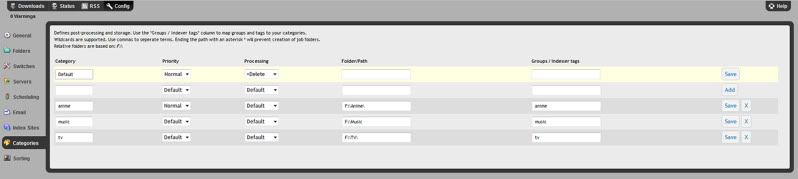
TVMobli acting as DLNA for my PS3, TV, laptop etc.
To be entirely honest, I'm completely new to Usenet in general so I suspect the above image just shows how inept my config may be. Although it looks like some others I've seen, it isn't doing anything!
----------------------------------------------------------------------------------------------------------------
What I would like:
Sick Beard picking up TV (and anime, although it would appear impossible).
SABnzbd downloading and organising my files neatly, the way I want them.
At the moment everything up to downloading works. Once downloaded, SAB unpacks and send the folder/file direct to my F:
What I would like, is for the file to be added to an existing arrangements of folders on my F: for ex:
Downloaded [Horriblesubs] Bleach - 339.avi ->
Moved to F:\anime\Bleach\Bleach - 339.avi.
Now I appreciate its not just a case of moving. It would be lovely if I could get it to simply move into the Bleach directory on my F:, however, if the file can be moved out of its own folder to be 'stacked' with the all other episodes in that folder...
Even better would be to have it renamed something like Bleach S03E01 - StabbyMcstabstab.avi - the official episode name but I'm probably wishing on a star here.
So.. could someone point me in the right direction? It's a real kicker, but I have no programming experience whatsoever and previous threads just look like an explosion on a character map. Speak in Engrish please
(Apologies for the long post!)

