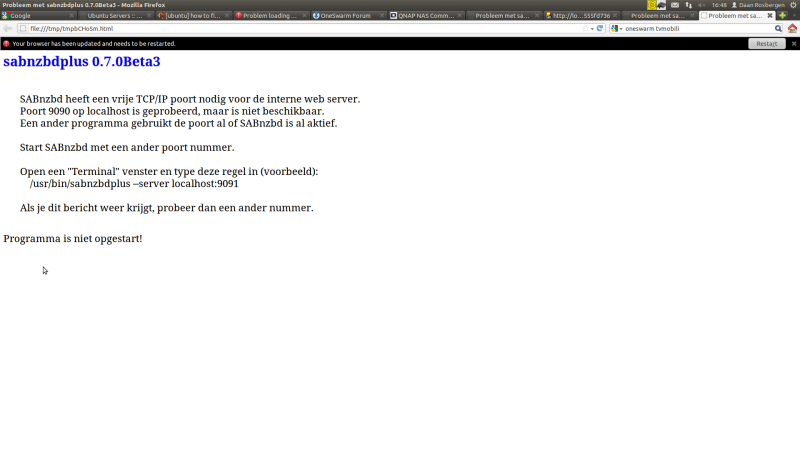Page 1 of 3
Problem after update, can't acces sabnzbd anymore
Posted: April 26th, 2012, 9:56 am
by Badmuts
Hello Guys,
First of all I want to let you know I am a big fan of the sabnzbd project.

So this is my problem. After using sabnzbd for about 2 months stable on my ubuntu server pc I decided to update my sabnzbd to 0.7.0 Beta 3. After the update I couldn't acces sabnzbdplus anymore. I got the following error:
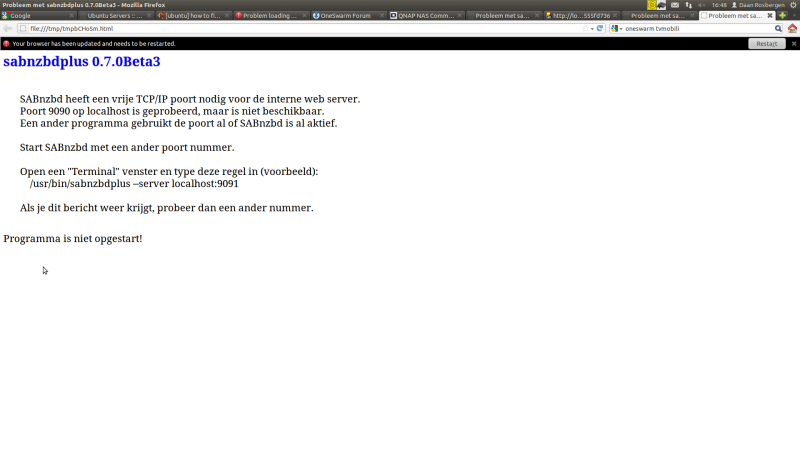
I tried the solution sabnzbdplus gave me, to run the command in a terminal. It worked but I couldn't acces it from another pc anymore. Also after about 2 hours sabnzbdplus stopped working. I tried rebooting and start and stopping the service but this also doesn't work even reinstalling didn't work. Also netstat told me port 8080 is not in use.

I'm what you say a n00b in Linux so I don't really know how to solve the problem.

I hope the problem is clear enough although my English is not very well.

Re: Problem after update, can't acces sabnzbd anymore
Posted: April 26th, 2012, 10:35 am
by sander
What's the output of:
Code: Select all
sudo netstat -apon | grep -i listen | grep -vi listening
sudo netstat -apon | grep -i listen | grep -vi listening | grep -i python
This is my output of the second command:
Code: Select all
sander@R540:~$ sudo netstat -apon | grep -i listen | grep -vi listening | grep -i python
tcp6 0 0 :::8080 :::* LISTEN 3435/python off (0.00/0/0)
tcp6 0 0 :::9090 :::* LISTEN 3435/python off (0.00/0/0)
sander@R540:~$
Re: Problem after update, can't acces sabnzbd anymore
Posted: April 26th, 2012, 10:42 am
by Badmuts
First command:
Code: Select all
tcp 0 0 0.0.0.0:9091 0.0.0.0:* LISTEN 1889/transmission-d off (0.00/0/0)
tcp 0 0 127.0.0.1:904 0.0.0.0:* LISTEN 4175/python off (0.00/0/0)
tcp 0 0 0.0.0.0:30888 0.0.0.0:* LISTEN 4054/tvmobilisvcd off (0.00/0/0)
tcp 0 0 0.0.0.0:5000 0.0.0.0:* LISTEN 1727/python off (0.00/0/0)
tcp 0 0 127.0.0.1:905 0.0.0.0:* LISTEN 4175/python off (0.00/0/0)
tcp 0 0 192.168.178.41:5001 0.0.0.0:* LISTEN 1543/java off (0.00/0/0)
tcp 0 0 127.0.0.1:3306 0.0.0.0:* LISTEN 7735/mysqld off (0.00/0/0)
tcp 0 0 127.0.0.1:906 0.0.0.0:* LISTEN 4175/python off (0.00/0/0)
tcp 0 0 127.0.0.1:907 0.0.0.0:* LISTEN 4175/python off (0.00/0/0)
tcp 0 0 127.0.0.1:587 0.0.0.0:* LISTEN 3896/sendmail: MTA: off (0.00/0/0)
tcp 0 0 127.0.1.1:44331 0.0.0.0:* LISTEN 1559/java off (0.00/0/0)
tcp 0 0 127.0.0.1:908 0.0.0.0:* LISTEN 4175/python off (0.00/0/0)
tcp 0 0 0.0.0.0:5900 0.0.0.0:* LISTEN 1537/vino-server off (0.00/0/0)
tcp 0 0 127.0.1.1:44332 0.0.0.0:* LISTEN 1555/java off (0.00/0/0)
tcp 0 0 127.0.0.1:909 0.0.0.0:* LISTEN 4175/python off (0.00/0/0)
tcp 0 0 192.168.178.41:943 0.0.0.0:* LISTEN 4175/python off (0.00/0/0)
tcp 0 0 0.0.0.0:10000 0.0.0.0:* LISTEN 1681/perl off (0.00/0/0)
tcp 0 0 0.0.0.0:8081 0.0.0.0:* LISTEN 1856/python off (0.00/0/0)
tcp 0 0 192.168.178.41:914 0.0.0.0:* LISTEN 4275/openvpn off (0.00/0/0)
tcp 0 0 192.168.178.41:915 0.0.0.0:* LISTEN 4285/openvpn off (0.00/0/0)
tcp 0 0 0.0.0.0:51413 0.0.0.0:* LISTEN 1889/transmission-d off (0.00/0/0)
tcp 0 0 0.0.0.0:8181 0.0.0.0:* LISTEN 1800/python off (0.00/0/0)
tcp 0 0 0.0.0.0:21 0.0.0.0:* LISTEN 1606/vsftpd off (0.00/0/0)
tcp 0 0 0.0.0.0:22 0.0.0.0:* LISTEN 838/sshd off (0.00/0/0)
tcp 0 0 127.0.0.1:631 0.0.0.0:* LISTEN 881/cupsd off (0.00/0/0)
tcp 0 0 127.0.0.1:25 0.0.0.0:* LISTEN 3896/sendmail: MTA: off (0.00/0/0)
tcp 0 0 0.0.0.0:443 0.0.0.0:* LISTEN 1903/webcit off (0.00/0/0)
tcp 0 0 0.0.0.0:1723 0.0.0.0:* LISTEN 1878/pptpd off (0.00/0/0)
tcp 0 0 0.0.0.0:8895 0.0.0.0:* LISTEN 1559/java off (0.00/0/0)
tcp 0 0 0.0.0.0:23423 0.0.0.0:* LISTEN 1559/java off (0.00/0/0)
tcp6 0 0 :::5800 :::* LISTEN 1537/vino-server off (0.00/0/0)
tcp6 0 0 :::139 :::* LISTEN 812/smbd off (0.00/0/0)
tcp6 0 0 :::5900 :::* LISTEN 1537/vino-server off (0.00/0/0)
tcp6 0 0 :::80 :::* LISTEN 1038/apache2 off (0.00/0/0)
tcp6 0 0 :::51413 :::* LISTEN 1889/transmission-d off (0.00/0/0)
tcp6 0 0 :::22 :::* LISTEN 838/sshd off (0.00/0/0)
tcp6 0 0 ::1:631 :::* LISTEN 881/cupsd off (0.00/0/0)
tcp6 0 0 :::445 :::* LISTEN 812/smbd off (0.00/0/0)
Second command:
Code: Select all
tcp 0 0 127.0.0.1:904 0.0.0.0:* LISTEN 4175/python off (0.00/0/0)
tcp 0 0 0.0.0.0:5000 0.0.0.0:* LISTEN 1727/python off (0.00/0/0)
tcp 0 0 127.0.0.1:905 0.0.0.0:* LISTEN 4175/python off (0.00/0/0)
tcp 0 0 127.0.0.1:906 0.0.0.0:* LISTEN 4175/python off (0.00/0/0)
tcp 0 0 127.0.0.1:907 0.0.0.0:* LISTEN 4175/python off (0.00/0/0)
tcp 0 0 127.0.0.1:908 0.0.0.0:* LISTEN 4175/python off (0.00/0/0)
tcp 0 0 127.0.0.1:909 0.0.0.0:* LISTEN 4175/python off (0.00/0/0)
tcp 0 0 192.168.178.41:943 0.0.0.0:* LISTEN 4175/python off (0.00/0/0)
tcp 0 0 0.0.0.0:8081 0.0.0.0:* LISTEN 1856/python off (0.00/0/0)
tcp 0 0 0.0.0.0:8181 0.0.0.0:* LISTEN 1800/python off (0.00/0/0)
Re: Problem after update, can't acces sabnzbd anymore
Posted: April 26th, 2012, 10:59 am
by sander
And the output of
Here's mine:
Code: Select all
sander@R540:~$ ps -ef | grep -i sabnzbd
sander 3435 3378 3 17:33 pts/5 00:00:49 /usr/bin/python -OO ./SABnzbd.py
sander 3674 3315 0 17:58 pts/4 00:00:00 grep --color=auto -i sabnzbd
sander@R540:~$
Re: Problem after update, can't acces sabnzbd anymore
Posted: April 26th, 2012, 11:05 am
by Badmuts
Code: Select all
daan 13728 2637 0 18:04 pts/4 00:00:00 grep --color=auto -i sabnzbd
Re: Problem after update, can't acces sabnzbd anymore
Posted: April 26th, 2012, 11:51 am
by sander
That's all output? If so, there is indeed no SABnzbd running.
I would do this: move / rename sabnzbd.ini. This is how:
Code: Select all
sander@toverdoos:~$ cd
sander@toverdoos:~$ cd .sabnzbd/
sander@toverdoos:~/.sabnzbd$ mv sabnzbd.ini sabnzbd.ini.oud
sander@toverdoos:~/.sabnzbd$
The start SABnzbd. It should start the wizard. Fill it out.
Then it should work again.
Re: Problem after update, can't acces sabnzbd anymore
Posted: April 26th, 2012, 11:57 am
by Badmuts
I completed the wizard and then got the same problem again

Re: Problem after update, can't acces sabnzbd anymore
Posted: April 26th, 2012, 2:18 pm
by sander
Badmuts wrote:I completed the wizard and then got the same problem again

That's very strange: the wizard itself uses the webinterface too.

In the wizard, did you leave all settings default? So: http on port 8080, no https?
Re: Problem after update, can't acces sabnzbd anymore
Posted: April 26th, 2012, 3:02 pm
by Badmuts
Yes port 8080. With HTTPS, i will try without HTTPS

Re: Problem after update, can't acces sabnzbd anymore
Posted: April 26th, 2012, 4:40 pm
by Badmuts
Tried that to, the moment that i change localhost to 0.0.0.0 to make it public SabNZBD crashes and gives me te same error.
Is there a easy way to go back to 0.6.8-1 ?
Re: Problem after update, can't acces sabnzbd anymore
Posted: April 26th, 2012, 4:53 pm
by Badmuts
Got it working again with version 0.6.8-1. I could install it via Synaptic Package Manager and use force version.
Thanks for the help, but I think I stay with 0.6.8-1 for a while

Re: Problem after update, can't acces sabnzbd anymore
Posted: May 5th, 2012, 6:47 am
by Badmuts
Too bad I have to upgrade to the new sabnzb because of newzbin. What could possibly be the problem of all this?
Pleas help, I have no idea

Re: Problem after update, can't acces sabnzbd anymore
Posted: May 5th, 2012, 8:19 am
by shypike
Try to use the local IP address of your system instead (usually something like 192.168.1.??).
Normally 0.0.0.0 will do, but some Linuxes make it hard to find out the local IP address.
Re: Problem after update, can't acces sabnzbd anymore
Posted: May 5th, 2012, 12:48 pm
by Badmuts
Didn't help. I also upgradet to Ubuntu 12.04 but this also didn't help
Re: Problem after update, can't acces sabnzbd anymore
Posted: May 5th, 2012, 3:12 pm
by shypike
What happens if you run SABnzbd from a terminal window?
It should give some diagnostic output.

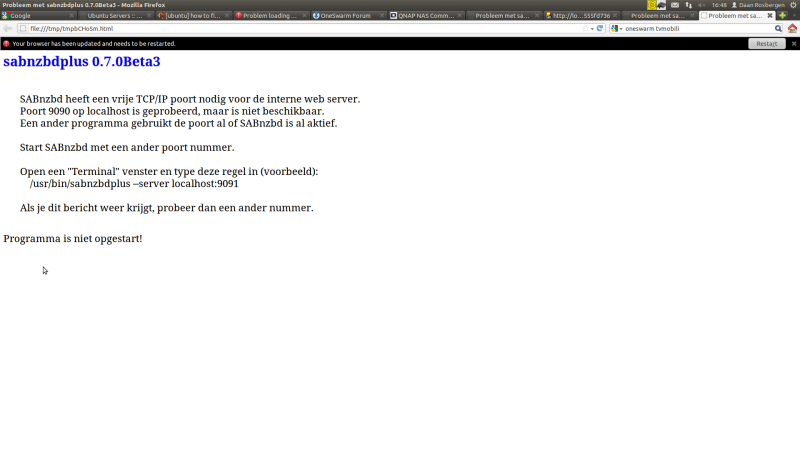

 I hope the problem is clear enough although my English is not very well.
I hope the problem is clear enough although my English is not very well.