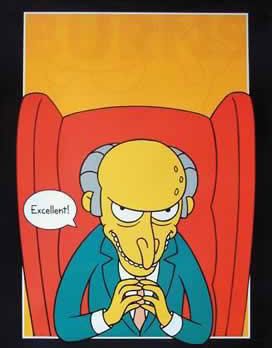Page 1 of 1
Preview RSS matches to show which filter matched
Posted: May 7th, 2010, 4:31 pm
by clobber
In the RSS configuration, when you click the preview button you get a list of items that match the configured filters. However, you don't know which filter is actually matched. I would like to see the filter that is actually causing the item to be downloaded.
Some downloads started automatically and I can't figure out why.
Re: Preview RSS matches to show which filter matched
Posted: May 8th, 2010, 3:54 am
by shypike
It's a bit complicated, but the filter numbers are listed in the log.
At least when you have debug logging on.
Re: Preview RSS matches to show which filter matched
Posted: May 24th, 2010, 9:40 pm
by lebedev
I just wanted to add my vote for this feature.
It would be nice if we could get the details for "Matched", "Not Matched", and "Downloaded".
If something is "Matched" or "Downloaded", then it should show the details of the specific "Accept" filter.
If something is "Not Matched", then it should show the reason why. Is it because of a "Reject" filter, or because it doesn't match a "Required" filter or because it doesn't match any "Accept" filters. If it was because of a "Reject" or "Required", then it should give the details of the specific filter.
shypike: Thanks for the info about looking in the debug log for matches. That's good to know.
-leb
Re: Preview RSS matches to show which filter matched
Posted: May 25th, 2010, 6:05 am
by shypike
Filed for release 0.6.0
Re: Preview RSS matches to show which filter matched
Posted: May 25th, 2010, 2:40 pm
by lebedev